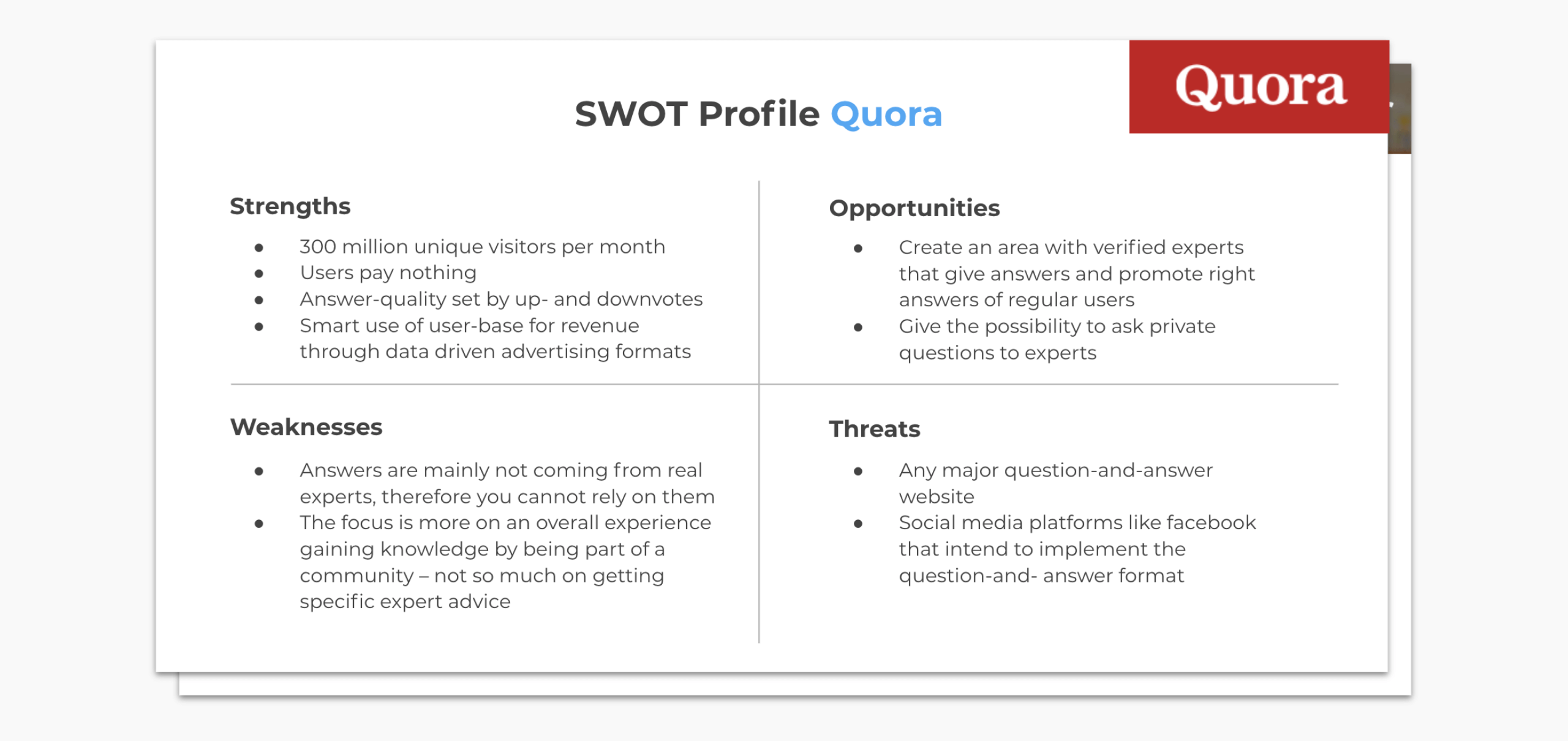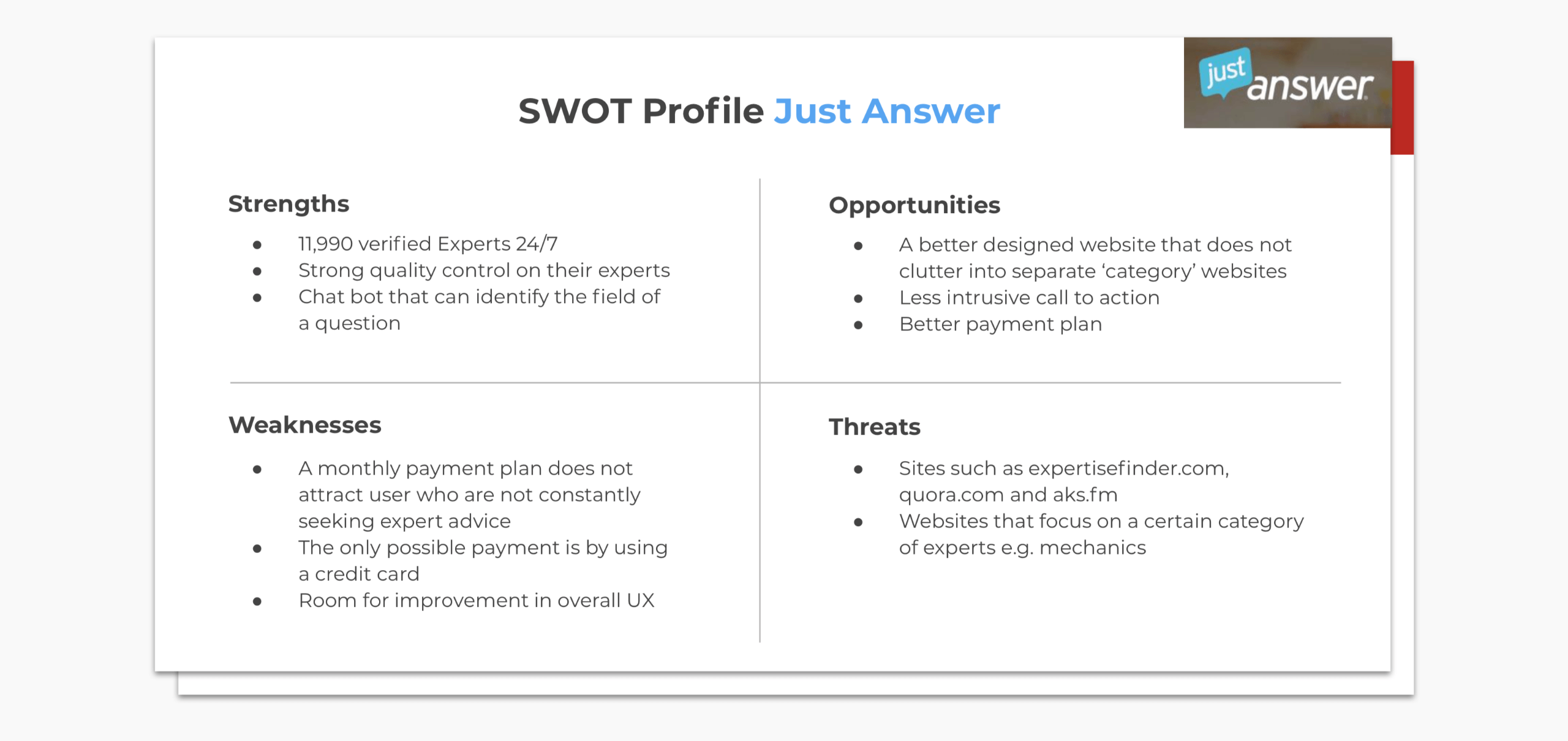CareerFoundry – SO.Fi
Expert Solution Finder
CareerFoundry – SO.Fi
Expert
Solution
Finder
CareerFoundry –
SO.Fi
Expert
Solution
Finder
Project Summary
Project Summary
SO.Fi is a Web Application for everybody seeking expert advice. It is a fast and intuitive platform with a smart search functionality, that delivers the right content based on search input and user data.
Context
I developed this project during my UX Design Course at CareerFoundry.
Objective
Enable anyone, anywhere to instantly chat with an expert in virtually any field.
Approach
In this project I followed the vital stages of the Design Thinking Process.
Challenge
The combination of having experts in any field plus offering instant availability was a major problem because it is nearly impossible to have both. To my surprise User Research stated that people don’t need an instant expert talk. That’s why the app offers to make expert appointments. For faster solutions there are Quick Replies, Tutorials and Articles. All coming from experts of a desired field.
Client
CareerFoundry
Role
UX/UI Designer
Timeframe
5 Months
Tools
Adobe XD
Google Suite
Balsamic
Photoshop
Zoom
Optimal Sort
Usability Hub
01 Problem Definition
02 Competitive Analysis
03 User Research
04 User Personas
05 User Journeys & Flows
06 Sitemap
07 Low-Fidelity Prototypes
08 Mid-Fidelity Prototypes
09 Interactive Prototype
01 Problem Definition
02 Competitive Analysis
03 User Research
04 User Personas
05 User Journeys & Flows
06 Sitemap
07 Low-Fidelity Prototypes
08 Mid-Fidelity Prototypes
09 Interactive Prototype
10 Usability Testing
11 Usability Test Results
12 Design Changes
13 Preference Test
14 Style Guide
15 UI Design Iteration
16 Interactive Prototype
17 Video Presentation
18 New Hypothesis
10 Usability Testing
11 Usability Test Results
12 Design Changes
13 Preference Test
14 Style Guide
15 UI Design Iteration
16 Interactive Prototype
17 Video Presentation
18 New Hypothesis
10 Usability Testing
11 Usability Test Results
12 Design Changes
13 Preference Test
14 Style Guide
15 UI Design Iteration
16 Interactive Prototype
17 Video Presentation
18 New Hypothesis
01
01
Problem Definition
Problem Definition
In order to design a product that solves a problem, it’s important to first define the problem. That’s why I started this project with writing down Hypothesis and formulating a Problem Statement.
In order to design a product that solves a problem, it’s important to first define the problem. That’s why I started this project with writing down Hypothesis and formulating a Problem Statement.
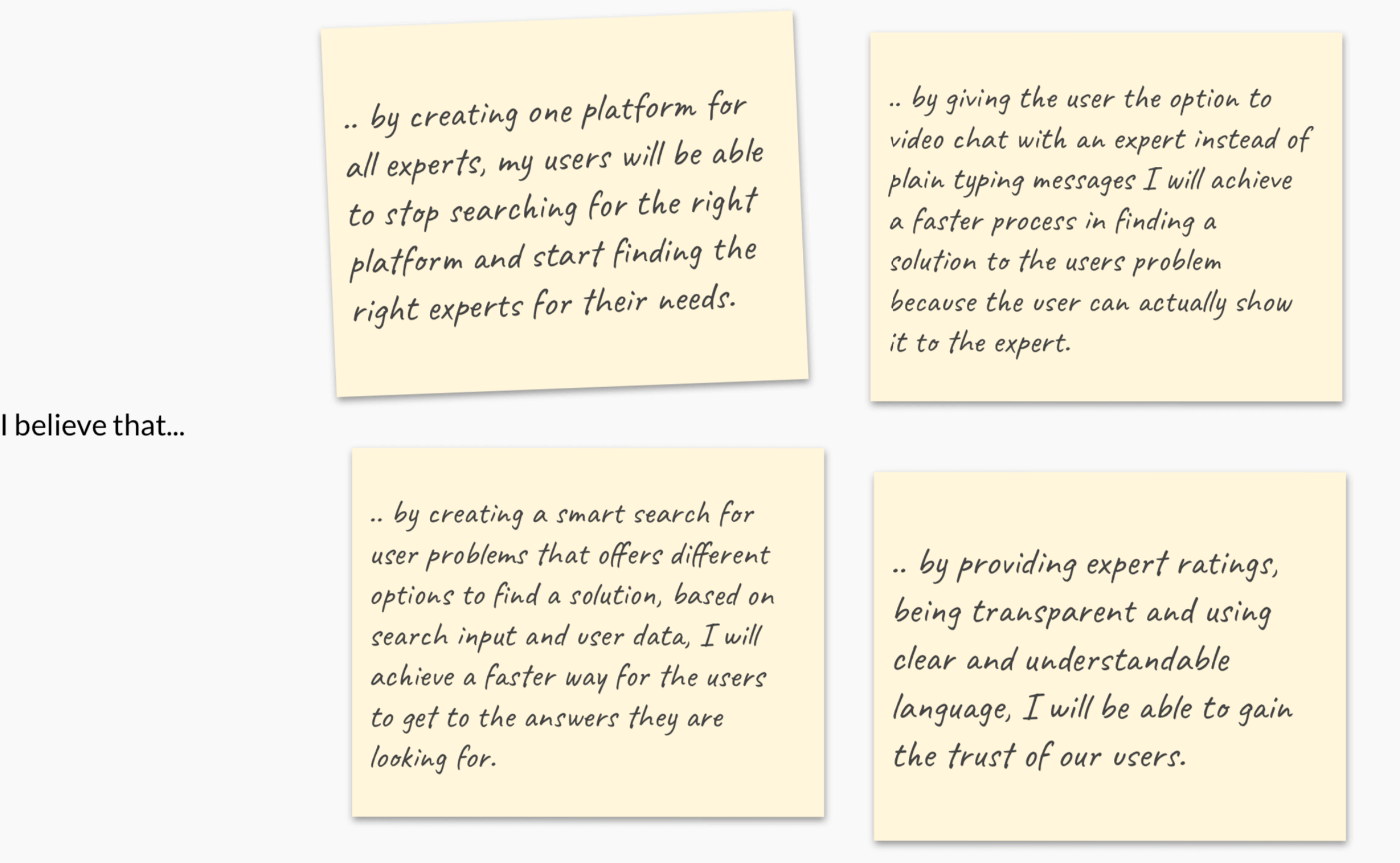
PROBLEM STATEMENT
My users need a simple, transparent and affordable service with a variety of trustworthy experts and expert solutions because they will have more than one field where they want to rely on the help of an expert.
We will know this to be true when we see people repeatedly using my app to find solutions in different fields.
PROBLEMSTATEMENT
My users need a simple, transparent and affordable service with a variety of trustworthy experts and expert solutions because they will have more than one field where they want to rely on the help of an expert.
We will know this to be true when we see people repeatedly using my app to find solutions in different fields.
02
02
Competitive Analysis
Competitive Analysis
I searched the marked for competitor products and discovered 3 basic competitor categories. From the findings I chose two competitors to perform an analysis on. I mapped out their Objectives, Strategies, Market Advantages and their Overall Strength and Weaknesses (SWOT Analysis). This helped me to understand Market Standards, avoid common user problems and identify opportunities for innovation.
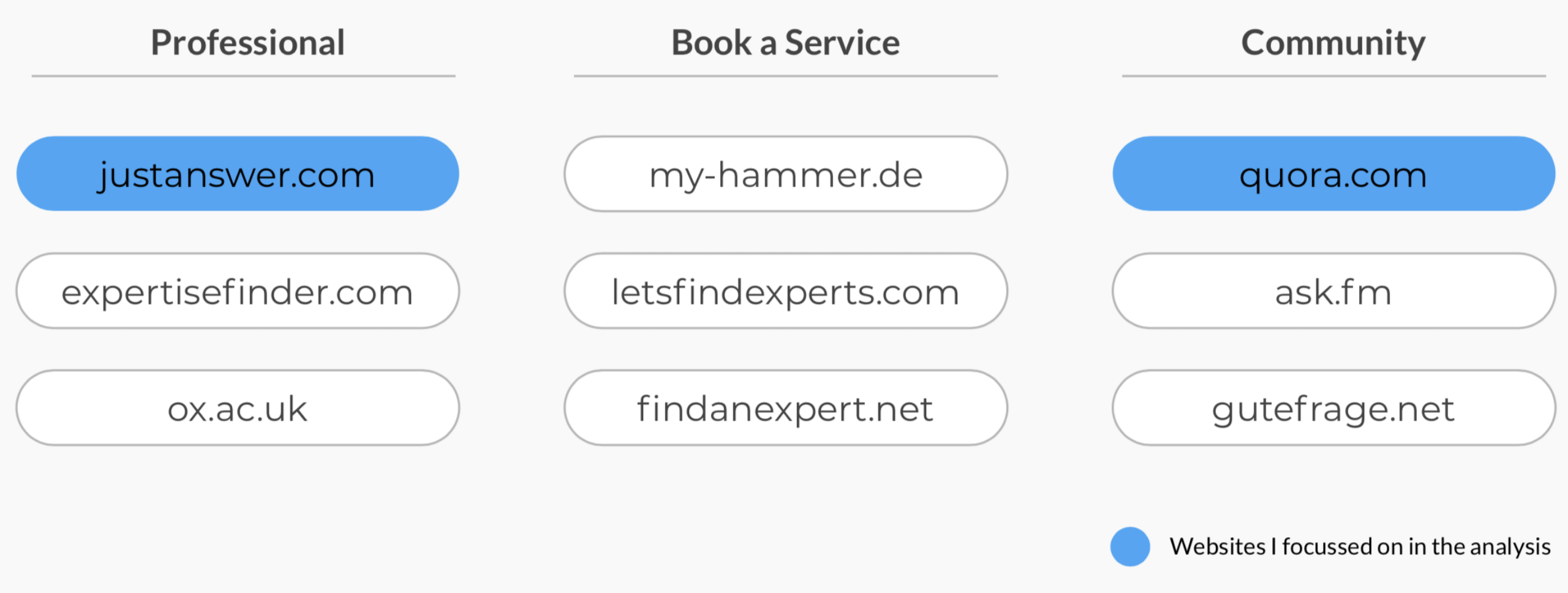
03
03
User Research
User Research
User Research
To learn more about my users needs and goals, their behaviours and attitudes and their pain points, I conducted 4 Live Interviews. With the results from these interviews I created Affinity Maps to find Key Insights about my users.
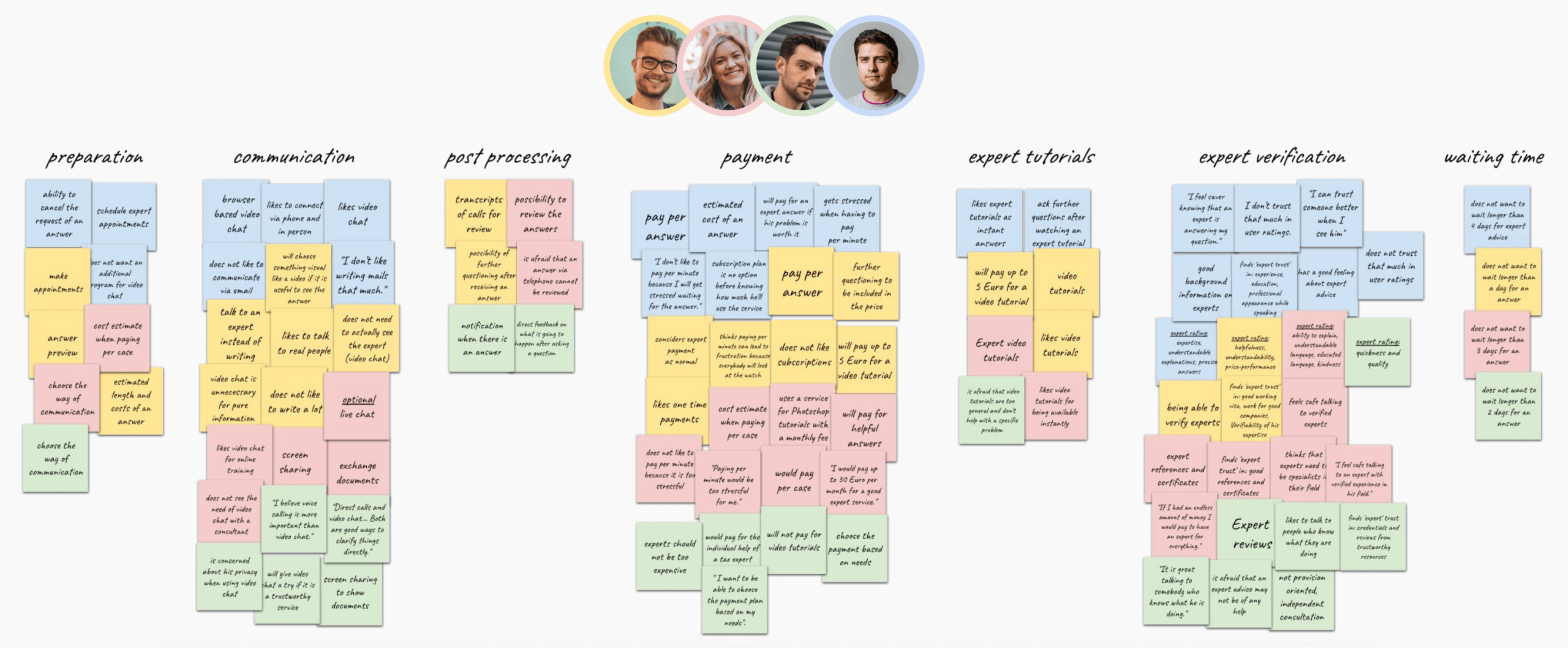
Preparation
Users are busy and self determined so they need to have control on when and how an expert call is going to happen.
Post Processing
People don’t always remember the answers they got during a call/video call, therefore they need a way to review the answers.
Expert Tutorials
Expert tutorials are a valuable way to provide expertise in a recorded manner, because people like them as instant answers.
Waiting Time
This service does not have to be on demand because users are willing to wait up to a few days for an answer.
Communication
Users favour different ways of communication based on personal preferences, privacy issues, communication constraints and special needs.
Payment
Users want to try out a service or may not use it on regular basis, therefore most of them don’t want to sign up for a subscription right away.
Expert Verification
Expert trust is one of the key features this service will need to be successful because no user wants to talk to an expert that is not trustworthy.
04
04
User Personas
User Personas
With all the insights gathered from the interviews I created three Users Personas. These Personas stand for three different potential users of my app and give insights into their lives.


Susan: The Manager
Susan is a restaurant manager. She gets things done in her private life with her family and kids as well as in her job. Susan is open for ways to improve her efficiency but she does not want to waste time with things that don’t work.

Pete: The Careful
Pete is a controller for a shipping company. He is always on the hunt for the best solution with a good price. He will do research to find out if a service is trustworthy before he uses it. Pete is afraid having to pay for something that doesn’t help.

Jenna: The Follower
Jenna works as a self-employed graphic designer. She values the advice she gets from social media friends and she would pay for being able to talk to experts on a regular basis. Jenna does not want to wait longer than a day for an expert to answer her questions.
05
05
User Journeys & User Flows
User Journeys & User Flows
Based on different Scenarios I created User Journeys to visualize the process users go through to accomplish their goal. I also created User Flows to get a fast and simple overview of how users are going to achieve their goals on my website.
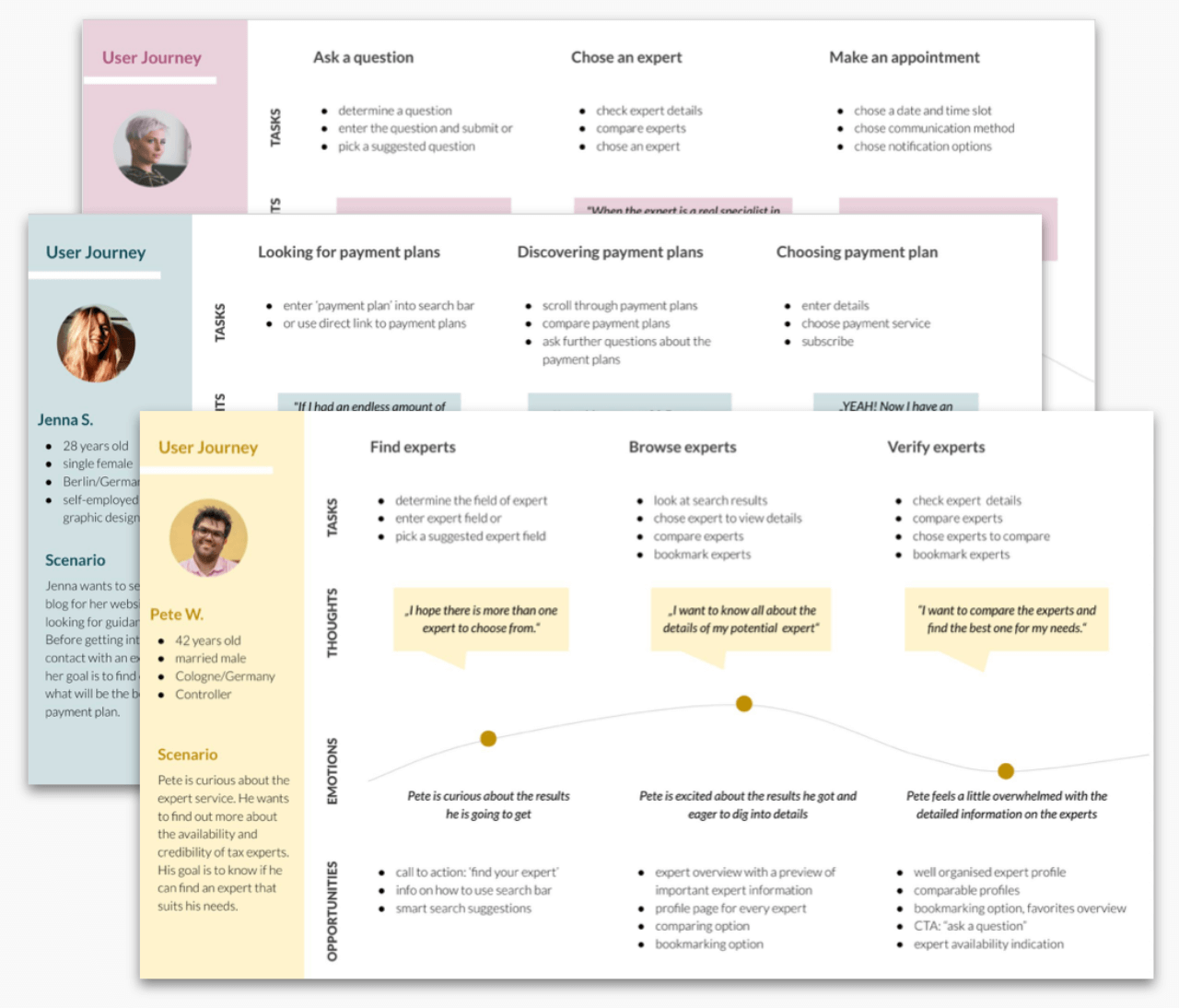
Susan’s Scenario
Susan has a problem with one of her employees being disrespectful. Her goal is to make an appointment with an expert to find an answer on how to handle this situation the best way.
Pete’s Scenario
Pete is curious about the expert service. He wants to find out more about the availability and credibility of tax experts. His goal is to know if he can find an expert that suits his needs.
Jenna’s Scenario
Jenna wants to set up a blog for her website and is looking for guidance. Before getting into contact with an expert her goal is to find out what will be the best payment plan.
Susan’s Story
As a manager Susan wants to find answers to help her improve her team leading skills, so that she can lead a strong and successful team. Susan will be successful when she gets the advice she is looking for.
Pete’s Story
As a careful person Pete wants know all about the service and its experts, so that he can make sure to have a safe and helpful experience that is worth his money. Pete will be successful when he can find and bookmark trustworthy experts.
Jenna’s Story
As a self employed person with a regular need for expert advice Jenna wants to find out more about payment plans, so that she can have the best price performance for her needs. Jenna will be successful when she finds the perfect payment plan.
Susan’s Story
As a manager Susan wants to find answers to help her improve her team leading skills, so that she can lead a strong and successful team. Susan will be successful when she gets the advice she is looking for.
Pete’s Story
As a careful person Pete wants know all about the service and its experts, so that he can make sure to have a safe and helpful experience that is worth his money. Pete will be successful when he can find and bookmark trustworthy experts.
Jenna’s Story
As a self employed person with a regular need for expert advice Jenna wants to find out more about payment plans, so that she can have the best price performance for her needs. Jenna will be successful when she finds the perfect payment plan.
Susan’s Story
As a manager Susan wants to find answers to help her improve her team leading skills, so that she can lead a strong and successful team. Susan will be successful when she gets the advice she is looking for.
Pete’s Story
As a careful person Pete wants know all about the service and its experts, so that he can make sure to have a safe and helpful experience that is worth his money. Pete will be successful when he can find and bookmark trustworthy experts.
Jenna’s Story
As a self employed person with a regular need for expert advice Jenna wants to find out more about payment plans, so that she can have the best price performance for her needs. Jenna will be successful when she finds the perfect payment plan.
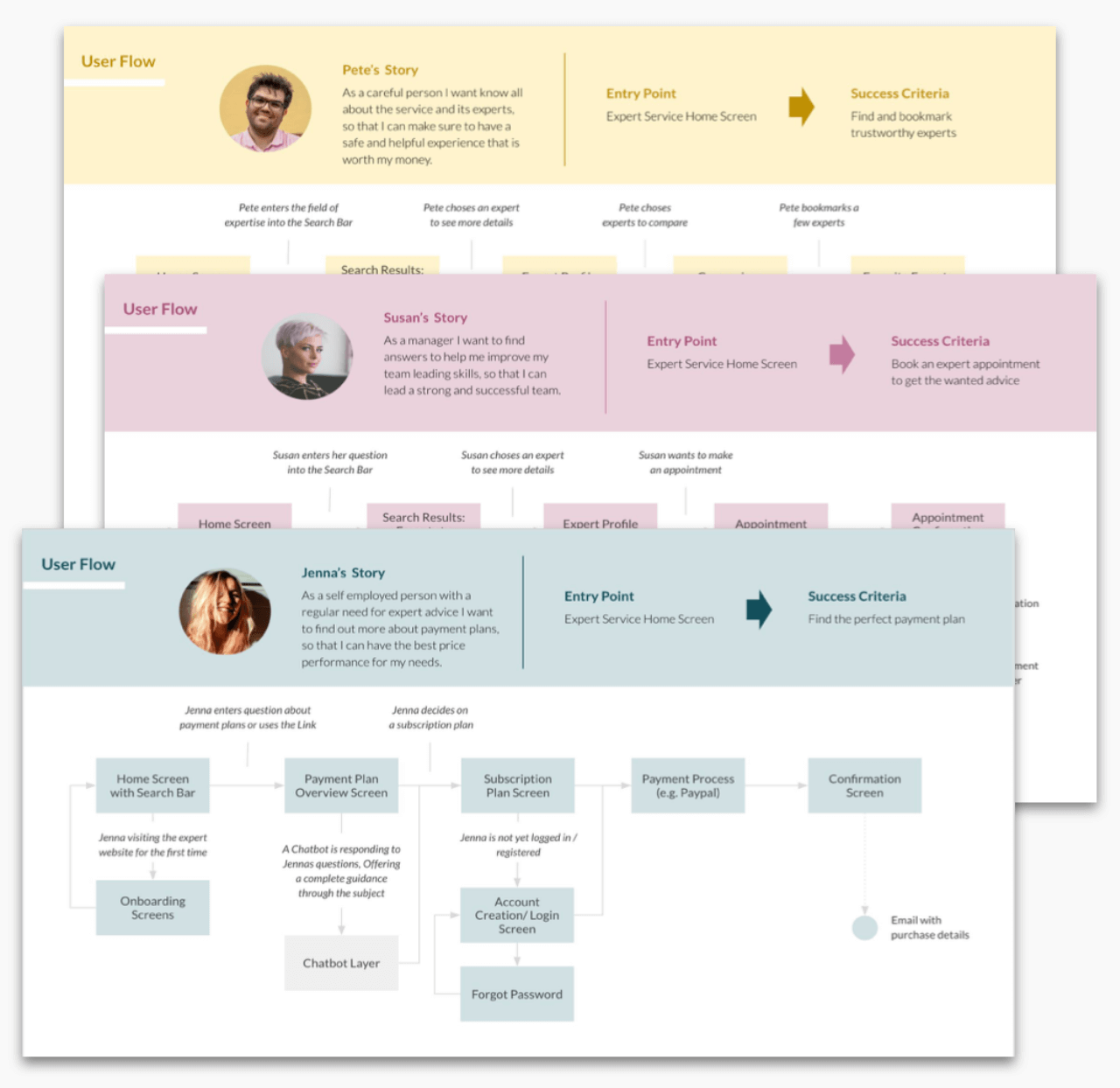
06
06
Sitemap
Sitemap
Based on the User Journeys and Personas I created a Sitemap. It has been improved after gaining new insights from Cardsorting and Prototyping.
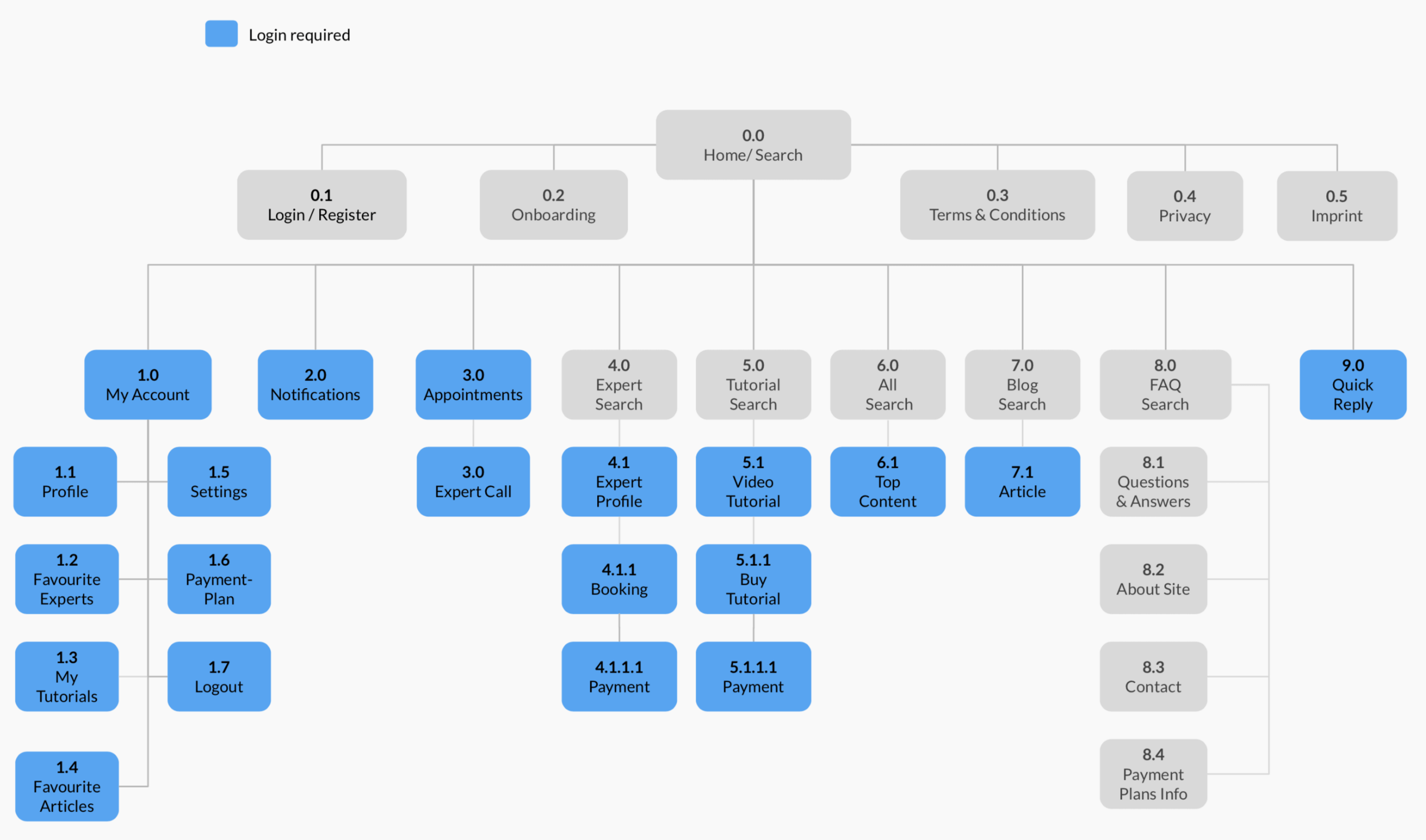
07
07
Low-Fidelity Prototypes
Low-Fidelity Prototypes
I created Low-Fidelity Prototypes for the Key Features of my app. To keep a close focus on the functionalities I started by restricting myself to the space of Sticky Notes and then moved on to prototyping on Stencils.
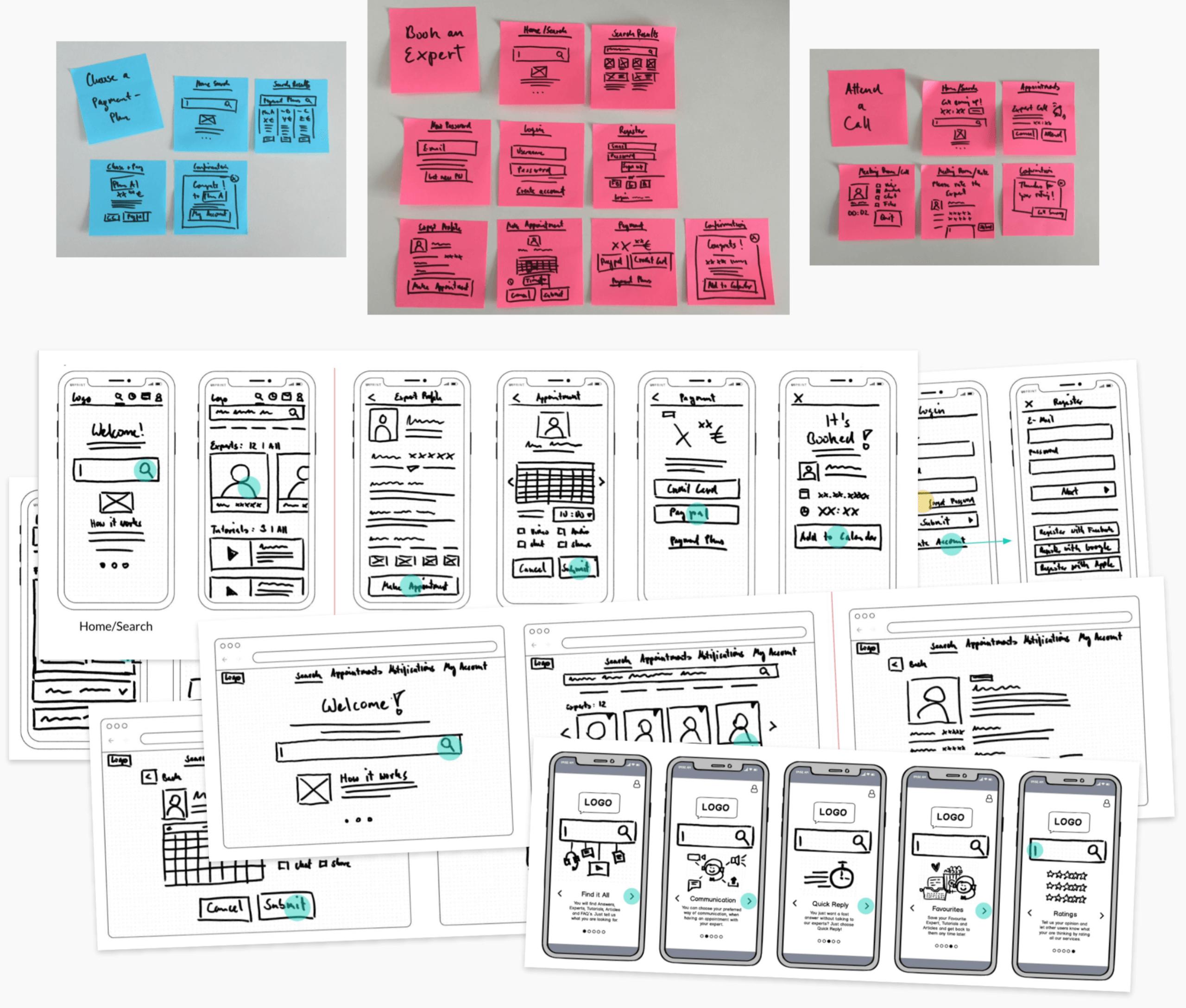
08
08
Mid-Fidelity Prototypes
Mid-Fidelity Prototypes
Moving through the process of creating Low-Fidelity Prototypes I then refined my designs to Mid-fidelity. Features: Onboarding, Search, Sign-in, Expert Profile, Booking, Payment Plans, Appointments, Attend Call and Call Rating.
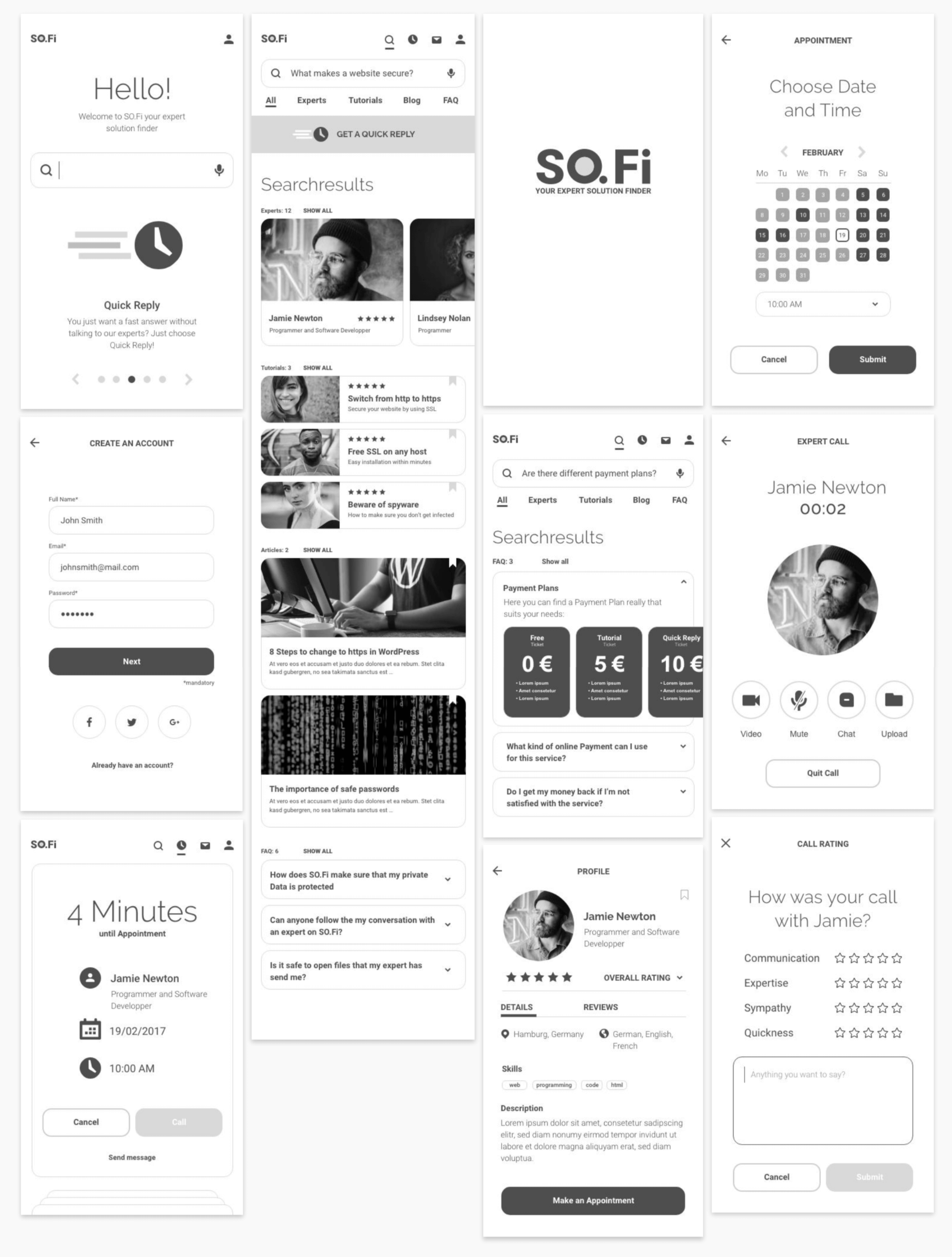
09
09
Interactive and Clickable Prototype
Interactive and Clickable Prototype
With the designs above I created an interactive, clickable prototype using Adobe XD.
Prototype Tasks
- Find out how it works
- Search for: “What makes a website secure”
- Book an appointment with Jamie Newton
- Attend appointment
- Search for: “Are there different payment plans?”
- Chose subscription
10
10
Usability Testing
Usability Testing
After creating an Interactive Prototype I did Usability Tests with 6 participants who are potential users of the app. The tests were conducted moderated remotely in person. I tested the most important features and functionalities for my Personas.
Goal for the test
Assess the learnability of new users interacting with SO.Fi for the first time. Identify the strengths and weaknesses of SO.Fi and provide opportunities for improvement.
Test Objectives
- Onboarding
- Login and Registration
- Find an expert and make an appointment
- Attend an expert call and rate it
- Find payment plans and get a subscription
Goal for the test
Assess the learnability of new users interacting with SO.Fi for the first time. Identify the strengths and weaknesses of SO.Fi and provide opportunities for improvement.
Test Objectives
- Onboarding
- Login and Registration
- Find an expert and make an appointment
- Attend an expert call and rate it
- Find payment plans and get a subscription
Goal for the test
Assess the learnability of new users interacting with SO.Fi for the first time. Identify the strengths and weaknesses of SO.Fi and provide opportunities for improvement.
Test Objectives
- Onboarding
- Login and Registration
- Find an expert and make an appointment
- Attend an expert call and rate it
- Find payment plans and get a subscription
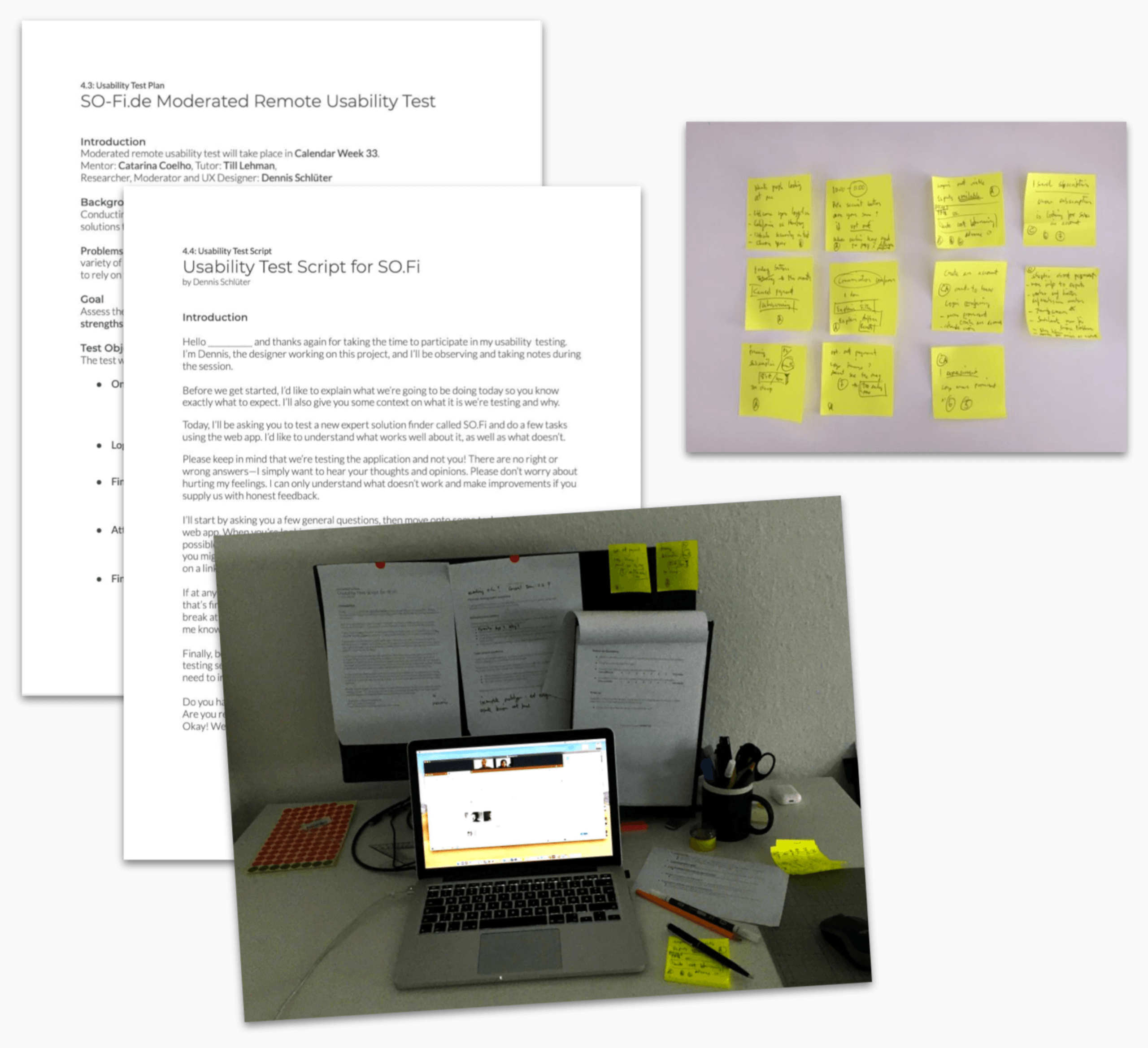
11
11
Usability Test Results
Usability Test Results
All findings were put on Sticky Notes and sorted into categories. The results were converted into a Rainbow Spreadsheet for a better overview and Severity Ranking.
All findings were put on Sticky Notes and sorted into categories. The results were converted into a Rainbow Spreadsheet for a better overview and Severity Ranking.
All findings were put on Sticky Notes and sorted into categories. The results were converted into a Rainbow Spreadsheet for a better overview and Severity Ranking.
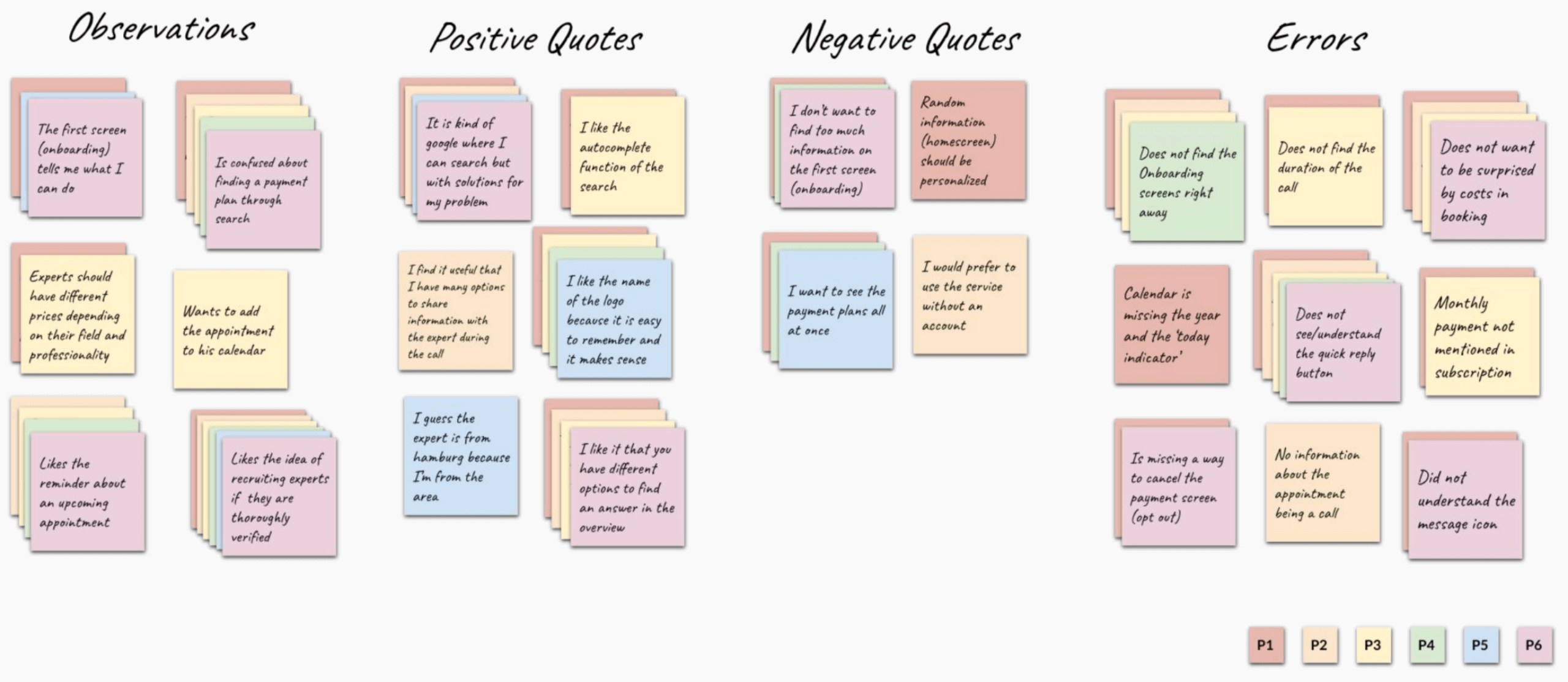
Summary
All of the participants found SO.Fi fast and easy to use and expressed having a positive experience with the app.
Participants were able to find experts and make appointments with them.
The main problems were found in cost information, payment process and onboarding screens.
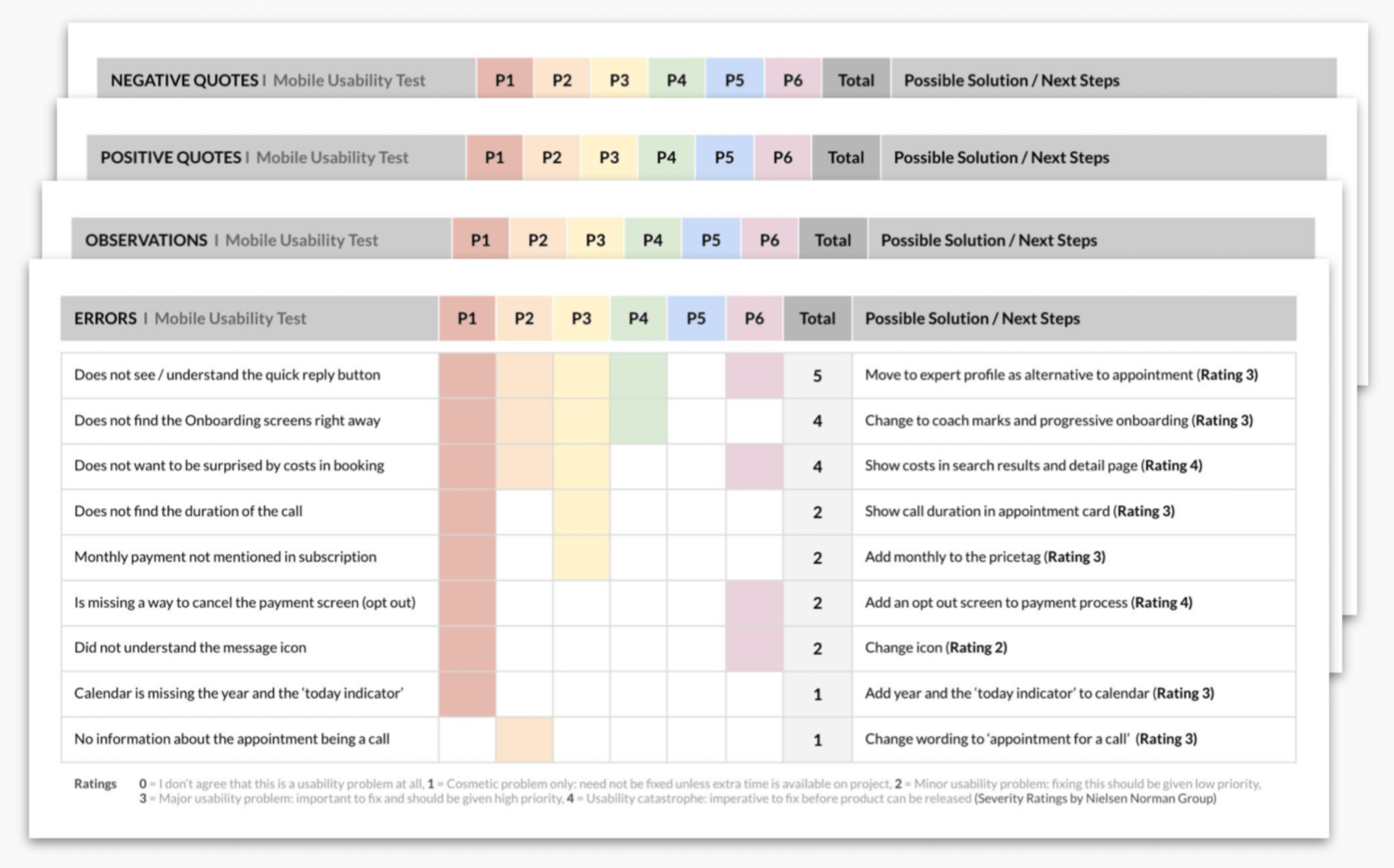
12
12
Design Changes
Design Changes
Before I started redesigning I wanted to mark down the five most important design changes. To achieve this I asked two of my study participants to do a Dot Voting with me. I also took into account other metrics like time of implementation, human resources and available technology. After that I started the redesign.
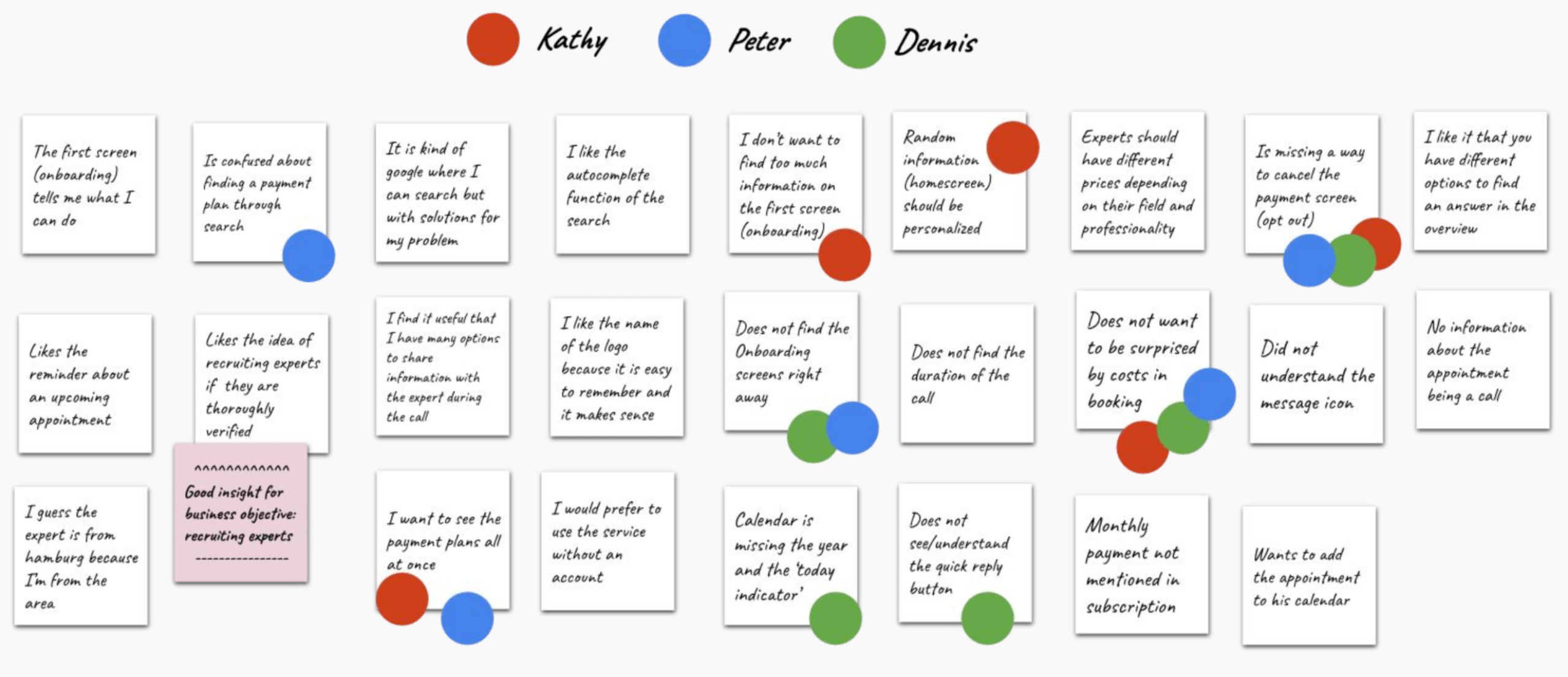
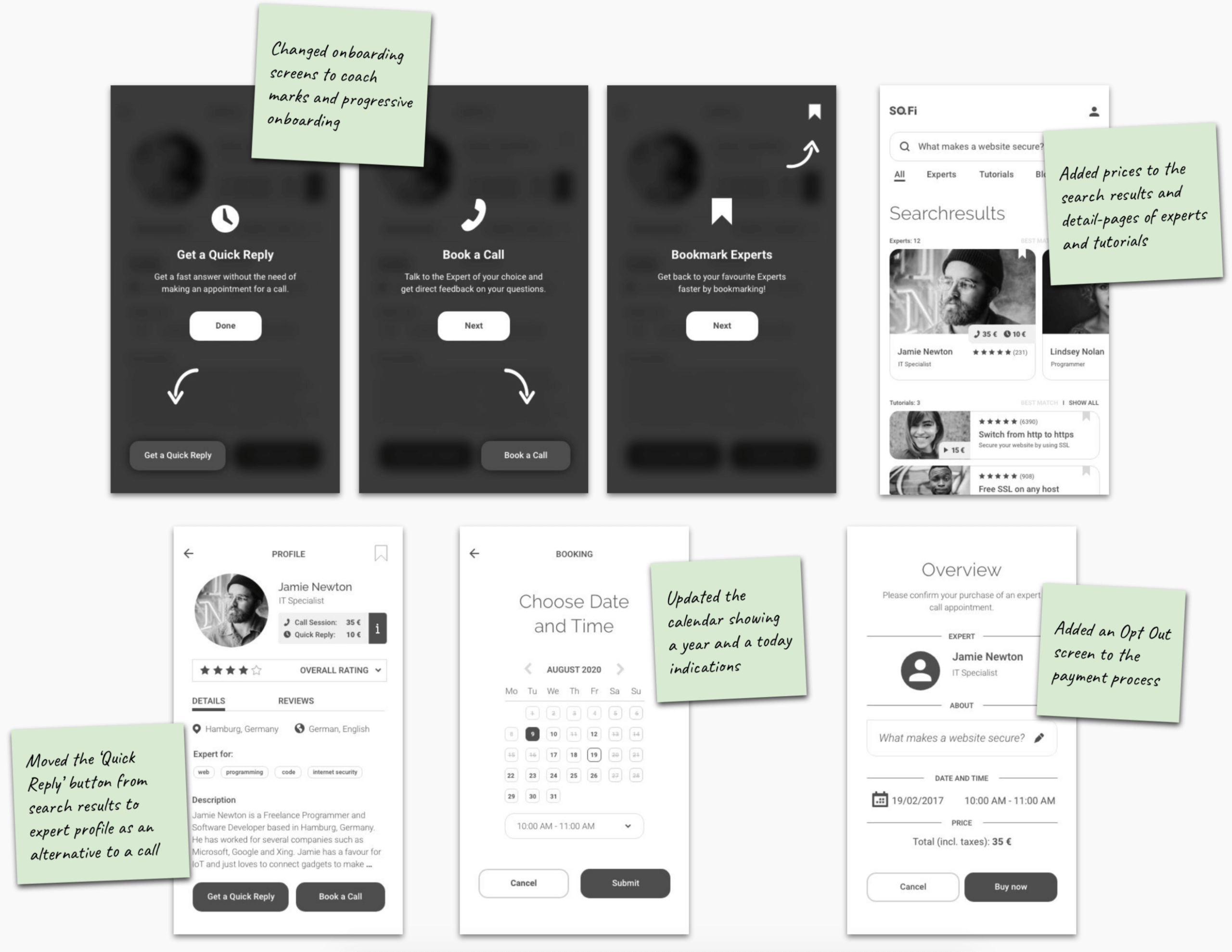
13
13
Preference Test
Preference Test
I conducted a preference test on UsabilityHub to figure out the preferred design version of my Start Screen. Although this testing didn’t finish with a real winner I did get some interesting and valuable quotes on both designs.
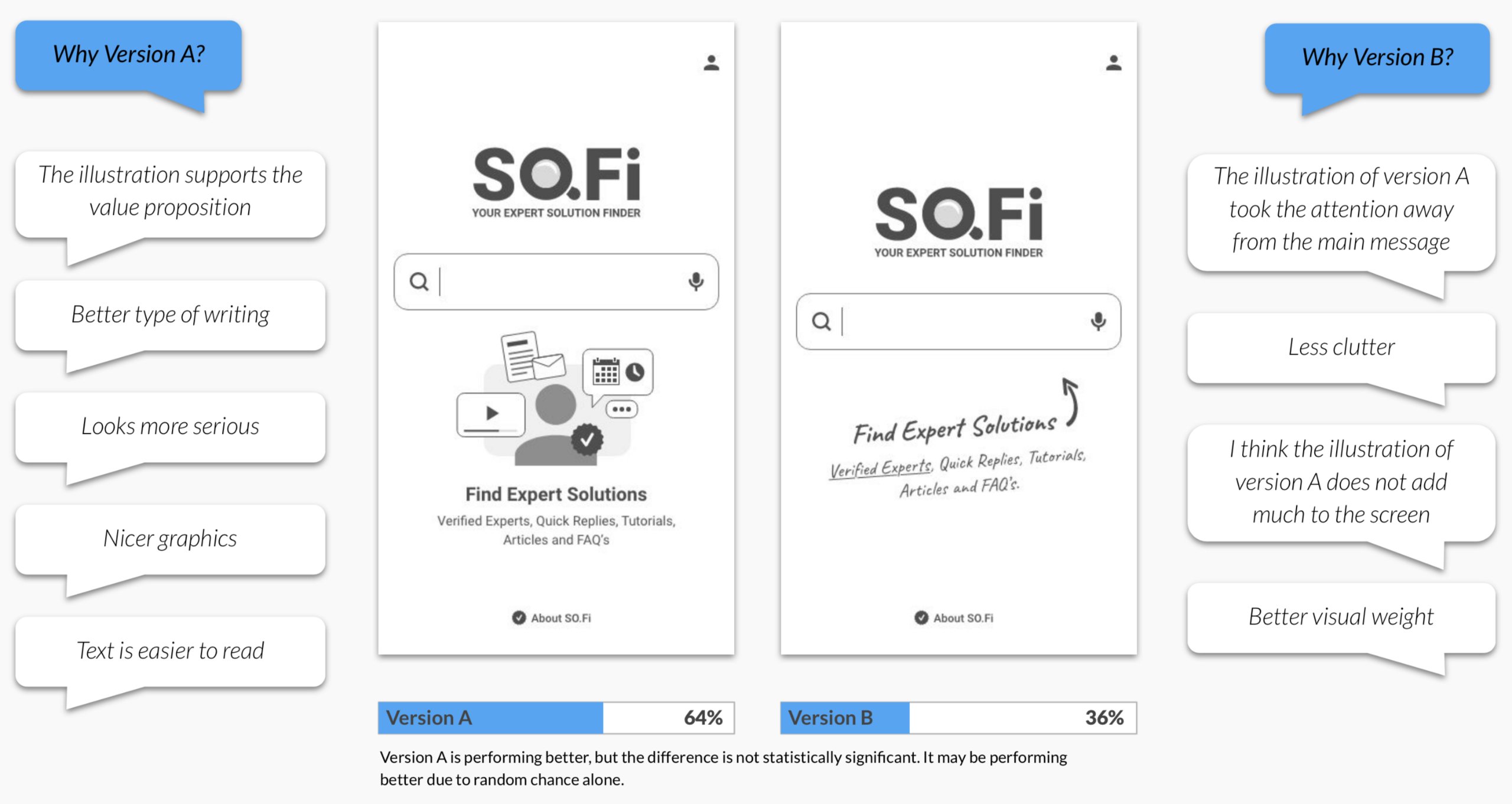
Result
I analysed all quotes from the preference test and combined them for the next iteration.
- I kept the graphic, refined it and scaled it down for better hierarchy and visual weight
- I got rid of unnecessary elements like the subline and the check icon to have less clutter
- Also I moved the text from the former headline into the searchfield to have a call to action right where it belongs
- I did not use handwriting for more seriosity and better readability
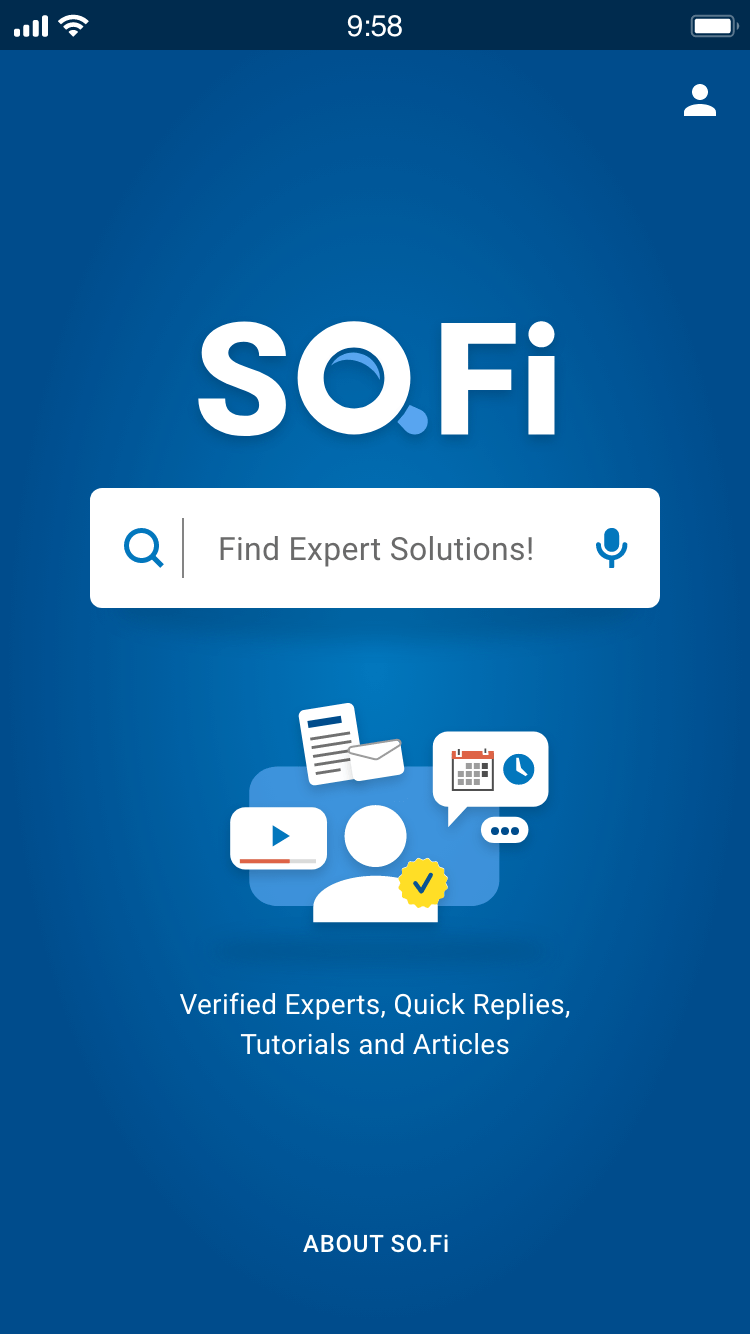
14
14
Style Guide
Style Guide
For consistency throughout the screens of my app and for an overall Design Language for my brand SO.Fi I created a Style Guide. This helps me and potential coworkers to create new deliverables that all speak the same Design Language.
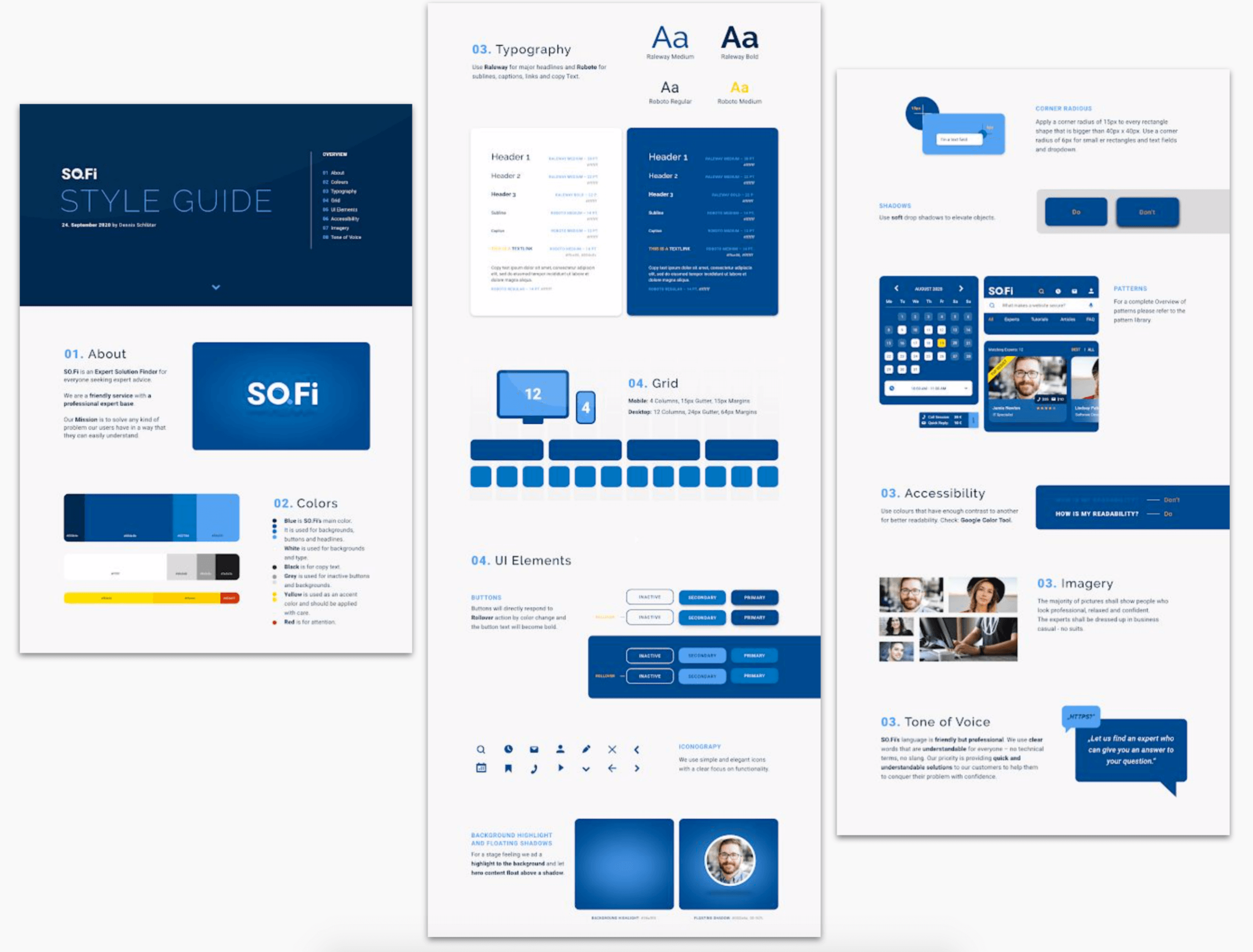
15
15
UI Design Iteration
UI Design Iteration
Having gone through a design collaboration with five of my colleagues I applied new improvements to my prototype keeping in mind the guidelines I set in SO.Fi’s Syleguide. Features: Progressive Onboarding, Search, Sign-in, Expert Profile, Booking, Check-out, Appointments, Attend Call and Call Rating.
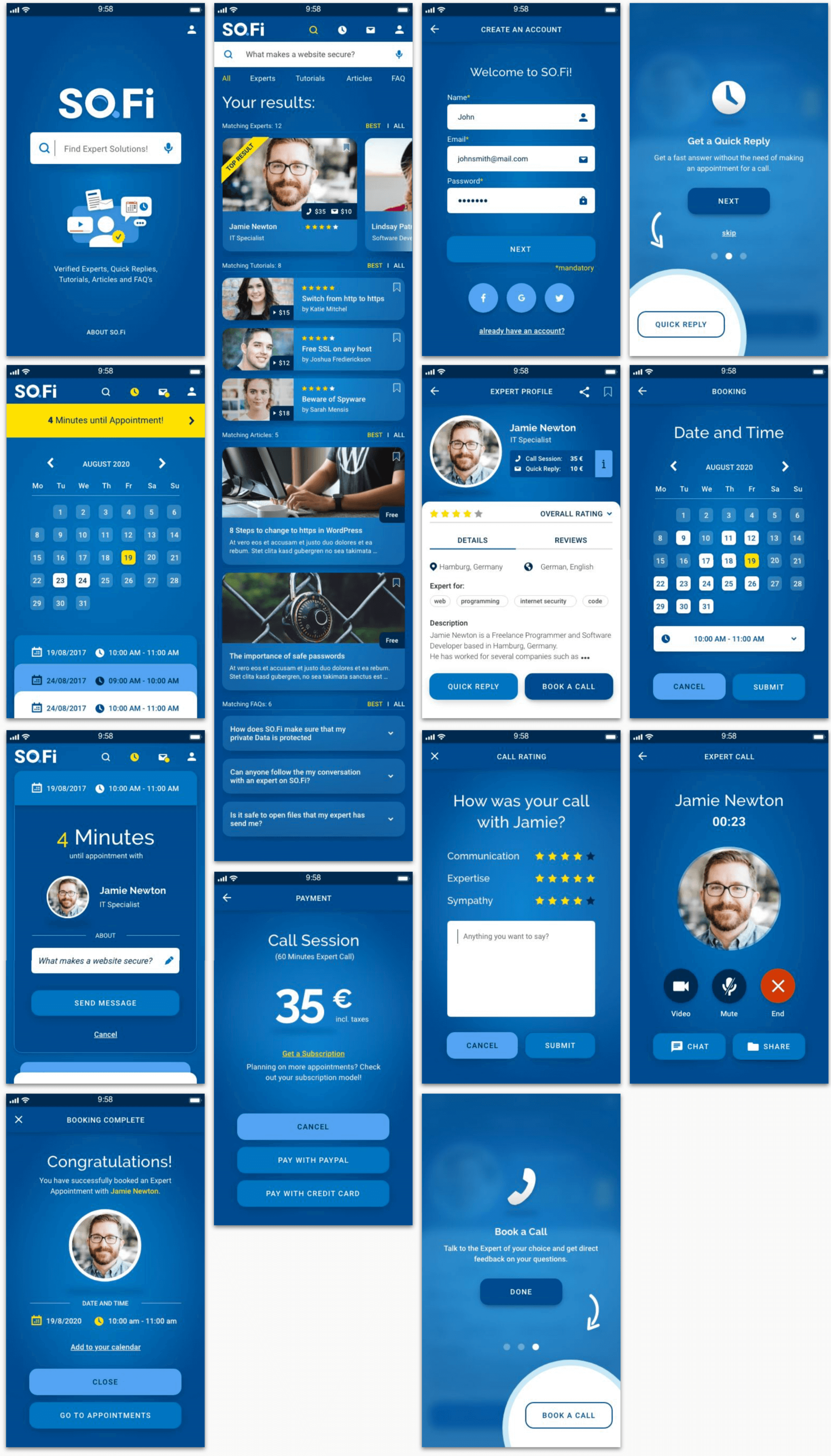
16
16
Interactive and Clickable Prototype
Interactive and Clickable Prototype
With the designs above I created an interactive, clickable prototype using Adobe XD.
Prototype Tasks
- Search for „What makes a website secure?“
- Chose the Expert Jamie Newton
- Create a new account and Login
- Book a Call with Jamie Newton
- Attend Call
17
17
Video Presentation
Video Presentation
In the following video I give a quick peak of SO.Fi – explaining the app and showing its main features.
18
18
New Hypothesis
New Hypothesis
During the development of my app I asked myself whether it is possible to recruit experts among my users. Would it remain a trustful service if basically anybody could become an expert?
I passed this question on to the participants of my Usability Test. Surprisingly all of the participants liked the idea of recruiting experts among the users of my app as long as they would get thoroughly verified.
Now I believe that by giving my users the possibility to become verified experts themselves and offer their expertise through my app, I will be able to quickly increase my expert base giving the users a broader choice of experts. This may also result in a great network effect with extra value for the service due to more people using it.

More Projects
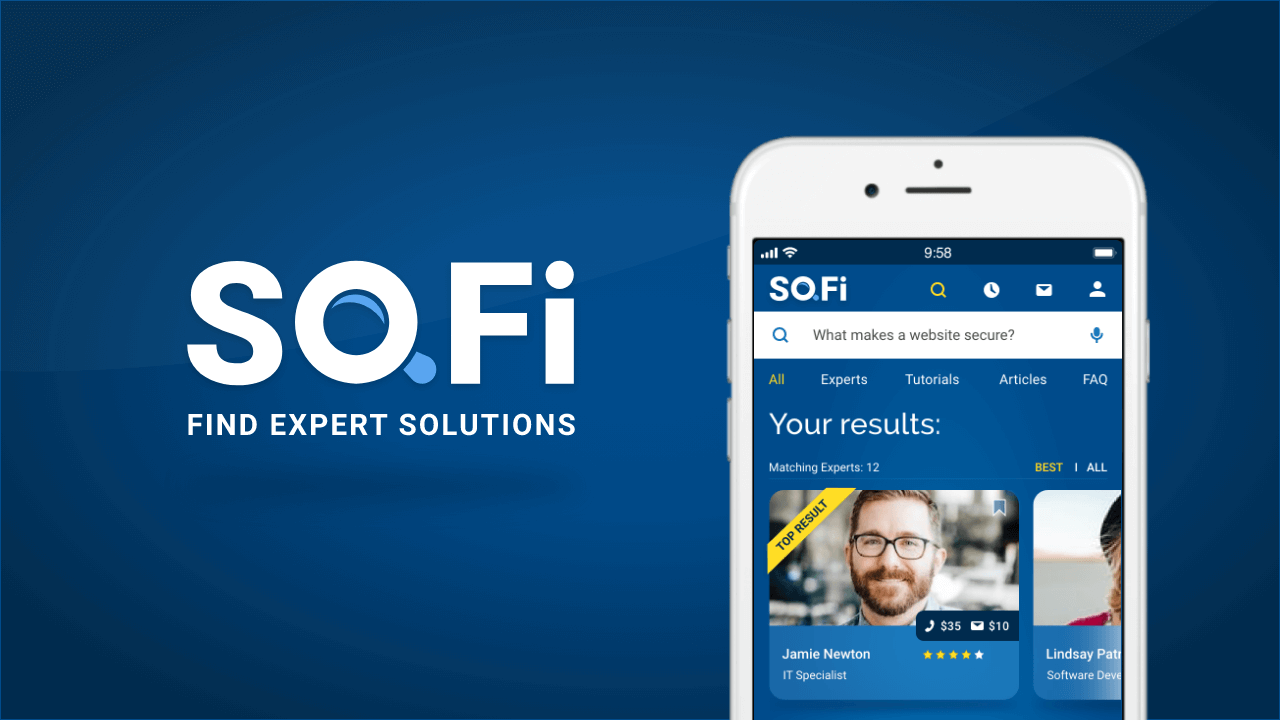
SOFi Expert Solution FinderWeb App

TYPISCH ICH! ARAugmented Reality
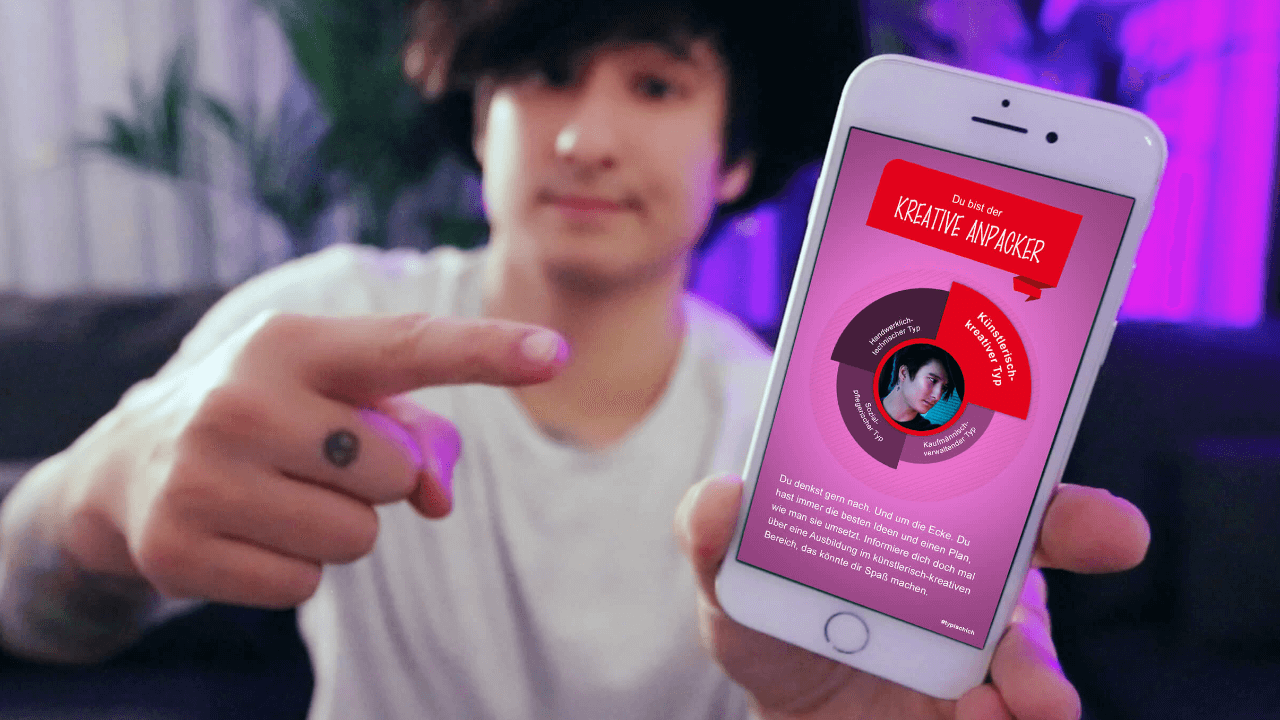
What'sMeBotWebsite und Chatbot
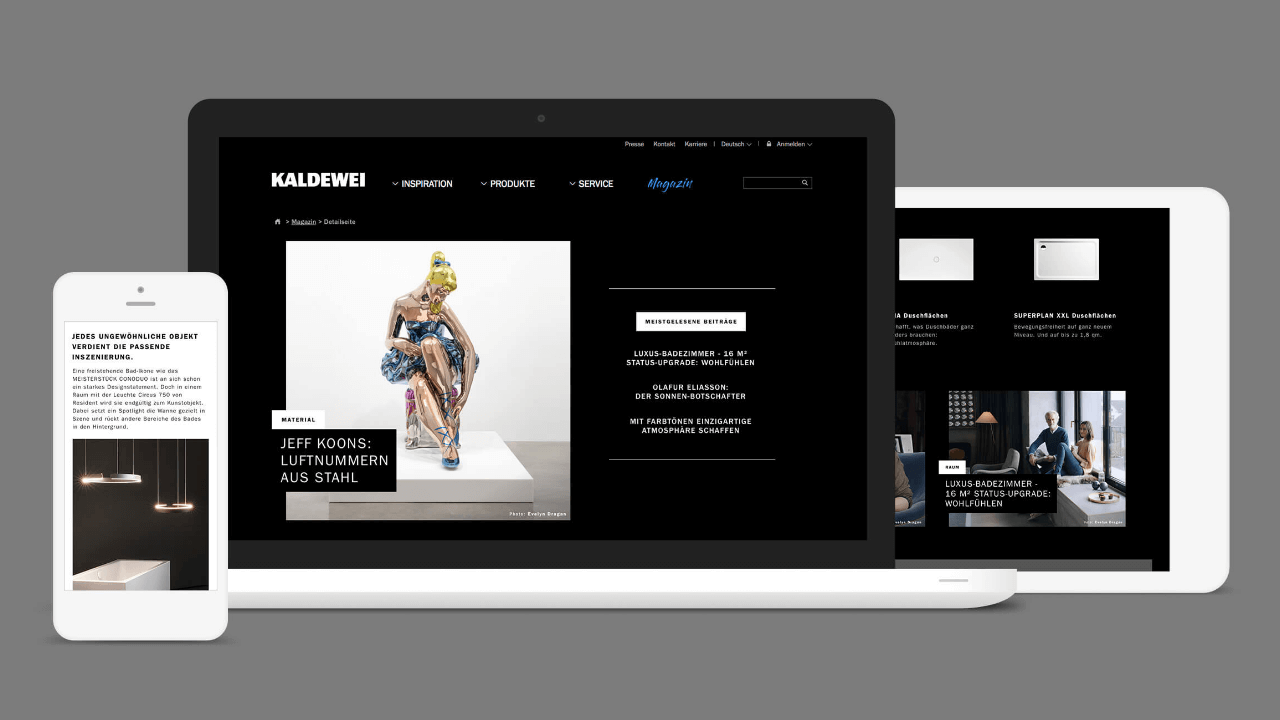
Kaldewei MagazineWebsite